
The Official AIM Games Forums
|
Announcements: HTML has been disabled. I have been kind enough to allow customising of posts, but I guess it's either freedom or no freedom at all.
I am lazy to do Forum Awards this year. |
| | | Author | Message |
|---|
RadicalRacer
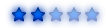
Psychogenic

Number of posts : 1490
Join Date : 2012-02-29
 |  Subject: NFMM Commands Idea Subject: NFMM Commands Idea  Fri 26 Jul 2013, 6:50 am Fri 26 Jul 2013, 6:50 am | |
| NAME OF IDEA: NFMM Commands
SUGGESTED BY: RadicalRacer and InhumanPwnage
BRIEF DESCRIPTION: Simply Multiplayer commands that will enhance the gaming experience.
LENGTH: Mid-Sized
HAVE YOU SUGGESTED THIS BEFORE? No
DESCRIPTION:
HELP :
/help or /? = Shows a list of commands
/helpc = Shows a description of a defined command
PLAYER OPTIONS :
/players = Shows all players in a defined room
/cars = Lists the cars a player has
/tracks = Lists the tracks a player has
FRIENDS OPTIONS (maximum 25 friends?):
/f or /friends = Shows all instructions one can do below
/f add = Adds person to friends list
/f remove = Removes person from friends list
/f m = Sends message to every friend in friend list (as a pm)
/f online = Lists all players on Friends List, displaying: whether online, what room + server, how long was there last game (in seconds) to determine whether AFK or not
@playername = Send message to person (they will receive or can reply back ONLY if they have you added on your friend's list.)
IGNORE OPTIONS (maximum 25 ignored?):
/ignore or /i add = adds person to ignore list, will not list messages sent by that user
/unignore or /i remove = removes person off ignore list, will now receive/show messages sent by them
FROM ANYWHERE DIRECTLY TO GAME:
#gameNumber = Sends message to people in the game the respective game number
SYSTEM:
/s or /status = Display current up/down speed, frame-rate, ping, local time, last game played (seconds ago)
If left blank, this will return the details of yourself.
If a person has their online status set to on, and you have them added, you may check another's status.
If you have someone added but their online status is off (for privacy or w/e), you cannot view their status.
or else seperate commands for each one:
/speed /fps /ping /time /lastgame
Constructive Criticism is always appreciated, it only helps me.
Last edited by RadicalRacer on Mon 29 Jul 2013, 12:59 am; edited 10 times in total |
|   | | Amplifier
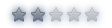
True Gamer

Number of posts : 3933
Age : 20
Join Date : 2012-06-07
 |  Subject: Re: NFMM Commands Idea Subject: Re: NFMM Commands Idea  Fri 26 Jul 2013, 5:03 pm Fri 26 Jul 2013, 5:03 pm | |
| Command Name: /chat
Description: Allows you to chat with ONLY certain players online could be useful for wars
Suggested by: DriftBeat
|
|   | | RadicalRacer
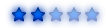
Psychogenic

Number of posts : 1490
Join Date : 2012-02-29
 |  Subject: Re: NFMM Commands Idea Subject: Re: NFMM Commands Idea  Fri 26 Jul 2013, 6:53 pm Fri 26 Jul 2013, 6:53 pm | |
| - InhumanPwnage wrote:
- OMFG! I HAD THIS IDEA LYING INSIDE MY HEAD TOO!
Before this can be implemented, we need a larger lobby chat. The current lobby screen is the NFM2 screen of 670x400. The wider screen for gameplay is 800x448, which I hope Omar will make use of.
Maybe there could be a button that extends the lobby chat to take up the whole screen on the right instead of it being split between games and chat. Minecraft isn't the only game, this dates back to the days of DOS, and then IRC/ICQ. I'd love if NFMM had these controls and also keyboard navigation instead of solid dependence of a mouse.
In my opinion, the / . and ! should be interchangeable, meaning any of these 3 followed by a reserved word/command can be used instead of simply forward-slash. However, the ! can be used for certain commands to show private information to the public, for example, a person's current internet connection according to NFMM, see below for more.
I like the list so far, but I think we can do better:
- My Mind wrote:
Symbol: @
Use: Refers to pm'ing someone, followed by player name
Example: @ip hello
Symbol: #
Use: Refers to sending a message to a game anywhere in NFMM that exists. Each game would have to be numbered, and the counter would reset when the null glitch takes place. The number would show up when checking a friend's status, or gonig to the room.
Example: #123 be there in a minute
Symbol: / .
Use: General/System commands
Keywords associated:
/f -- lists friends and their status (room, online/offline, last game)
/m -- message all friends online currently
/p -- toggle online status (can use ! to show publicly they changed online status)
/s -- display current internet speed/connection and stats like last game played, how long you've been online, etc... (can use ! to show publicly their connection)
/add /a -- adds person to friend list
/ignore /i -- adds person to ignore list
I'm sure there's more commands we can add, though some commands could be shortened down. Well IP, nice to see we think alike, I guess.  Very interesting concept, I'll update the first post. I replace a few commands with yours like /f and /getroom. So only friends can see which room you are in. - DriftBeat wrote:
- Command Name: /chat
Description: Allows you to chat with ONLY certain players online could be useful for wars
Suggested by: DriftBeat
Like a group chat? So if I type /chat <player> <player> etc.. It'll ask certain players to chat with me in a group? I had thought of this idea when I had written the topic.  |
|   | | Amplifier
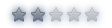
True Gamer

Number of posts : 3933
Age : 20
Join Date : 2012-06-07
 |  Subject: Re: NFMM Commands Idea Subject: Re: NFMM Commands Idea  Fri 26 Jul 2013, 7:26 pm Fri 26 Jul 2013, 7:26 pm | |
| Yep that is what it is like! |
|   | | Kaffeinated

Wanderer
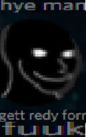
Number of posts : 7988
Age : 25
Join Date : 2012-09-06
 |  Subject: Re: NFMM Commands Idea Subject: Re: NFMM Commands Idea  Fri 26 Jul 2013, 10:48 pm Fri 26 Jul 2013, 10:48 pm | |
| Could it be a standalone window that you can open and close at your will? Then no screen space would be lost. |
|   | | Amplifier
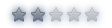
True Gamer

Number of posts : 3933
Age : 20
Join Date : 2012-06-07
 |  Subject: Re: NFMM Commands Idea Subject: Re: NFMM Commands Idea  Sat 27 Jul 2013, 12:11 am Sat 27 Jul 2013, 12:11 am | |
| Hmm a window would be really good for that! |
|   | | InhumanPwnage

"MeltGreen" stars

Number of posts : 2907
Age : 31
Join Date : 2009-03-08
 |  Subject: Re: NFMM Commands Idea Subject: Re: NFMM Commands Idea  Sat 27 Jul 2013, 12:52 pm Sat 27 Jul 2013, 12:52 pm | |
| - DriftBeat wrote:
- Yep that is what it is like!
Never going to happen. It's impractical, and this would require an IRC-based lobby chat, which we don't have. It's impractical as it would easily build up a load on the servers (Dominion especially). There's already a spam filter in place. A simple command to send messages to all your friends online at a time is easy enough. You could always remove friends and re-add them again, or simply do this sort of thing using a IM app to make things simpler. - DriftBeat wrote:
- Yep that is what it is like!
- DriftBeat wrote:
- Hmm a window would be really good for that!
Don't start replying to every post on a topic please. - Kaffeinated wrote:
- Could it be a standalone window that you can open and close at your will? Then no screen space would be lost.
NO. No stand-alone window/command prompt. Will beckon glitches and errors if they don't pop up for people, and other possible Mac/Linux problems, aside from possibly non-instantaneous retrieval of data, which should be instantaneous and in one place to begin with. This is what experience tells me, and Java already gives my PC random BSOD's... Deleted my post above so that I put everything in this one. Realised that some of this stuff can be confusing, so we better get serious:
FRIENDS OPTIONS (maximum 25 friends?): /f or /friends = Shows all instructions one can do below /f add = Adds person to friends list /f remove = Removes person from friends list /f m = Sends message to every friend in friend list (as a pm) /f online = Lists all players on Friends List, displaying: whether online, what room + server, how long was there last game (in seconds) to determine whether AFK or not @playername = Send message to person (they will receive or can reply back ONLY if they have you added on your friend's list.)
IGNORE OPTIONS (maximum 25 ignored?): /ignore or /i add = adds person to ignore list, will not list messages sent by that user /unignore or /i remove = removes person off ignore list, will now receive/show messages sent by them
FROM ANYWHERE DIRECTLY TO GAME: #gameNumber = Sends message to people in the game the respective game number
SYSTEM: /s or /status = Display current up/down speed, frame-rate, ping, local time, last game played (seconds ago) If left blank, this will return the details of yourself. If a person has their online status set to on, and you have them added, you may check another's status. If you have someone added but their online status is off (for privacy or w/e), you cannot view their status. or else seperate commands for each one: /speed /fps /ping /time /lastgame |
|   | | RadicalRacer
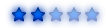
Psychogenic

Number of posts : 1490
Join Date : 2012-02-29
 |  Subject: Re: NFMM Commands Idea Subject: Re: NFMM Commands Idea  Mon 29 Jul 2013, 12:48 am Mon 29 Jul 2013, 12:48 am | |
| - InhumanPwnage wrote:
- DriftBeat wrote:
- Yep that is what it is like!
Never going to happen. It's impractical, and this would require an IRC-based lobby chat, which we don't have. It's impractical as it would easily build up a load on the servers (Dominion especially). There's already a spam filter in place. A simple command to send messages to all your friends online at a time is easy enough. You could always remove friends and re-add them again, or simply do this sort of thing using a IM app to make things simpler.
- DriftBeat wrote:
- Yep that is what it is like!
- DriftBeat wrote:
- Hmm a window would be really good for that!
Don't start replying to every post on a topic please.
- Kaffeinated wrote:
- Could it be a standalone window that you can open and close at your will? Then no screen space would be lost.
NO. No stand-alone window/command prompt. Will beckon glitches and errors if they don't pop up for people, and other possible Mac/Linux problems, aside from possibly non-instantaneous retrieval of data, which should be instantaneous and in one place to begin with. This is what experience tells me, and Java already gives my PC random BSOD's...
Deleted my post above so that I put everything in this one.
Realised that some of this stuff can be confusing, so we better get serious:
FRIENDS OPTIONS (maximum 25 friends?):
/f or /friends = Shows all instructions one can do below
/f add = Adds person to friends list
/f remove = Removes person from friends list
/f m = Sends message to every friend in friend list (as a pm)
/f online = Lists all players on Friends List, displaying: whether online, what room + server, how long was there last game (in seconds) to determine whether AFK or not
@playername = Send message to person (they will receive or can reply back ONLY if they have you added on your friend's list.)
IGNORE OPTIONS (maximum 25 ignored?):
/ignore or /i add = adds person to ignore list, will not list messages sent by that user
/unignore or /i remove = removes person off ignore list, will now receive/show messages sent by them
FROM ANYWHERE DIRECTLY TO GAME:
#gameNumber = Sends message to people in the game the respective game number
SYSTEM:
/s or /status = Display current up/down speed, frame-rate, ping, local time, last game played (seconds ago)
If left blank, this will return the details of yourself.
If a person has their online status set to on, and you have them added, you may check another's status.
If you have someone added but their online status is off (for privacy or w/e), you cannot view their status.
or else seperate commands for each one:
/speed /fps /ping /time /lastgame
Well written, IP. I'll update the first post. |
|   | | Sponsored content
 |  Subject: Re: NFMM Commands Idea Subject: Re: NFMM Commands Idea  | |
| |
|   | | |
Similar topics |  |
|
| Page 1 of 1 | |
| | Permissions in this forum: | You cannot reply to topics in this forum
| |
| |
| |
|



